KOHANA
Kohana is a PHP framework that follows MVC architecture (Recently it’s based on HMVC Architecture).
What is MVC ARchitecture?
M-Model–>objects–these objects encapsulate data–dbms
V-View–>presentation–what the user sees–css, html, javascript.
C-Controller–>link between model and view–respond to events by the user (user-interaction) and invoke changes in the model and view based on that.This consists of routers which map certain piece of code to certain url.
In basic web architecture, browser interacts pages and these pages might contain lump sum amount of code on doing something and giving the output for us and even fetching things from database. So , instead of having one-page with all the code it in we can organize this in a better way by breaking into parts which can be done by using MVC architecture ..tadaaaaaa!!!!
So, now our browser interacts with the controller and controller decides on what to do based on the request sent by the browser. If any data has to be fetched or anything has to be done on data then the controller interacts with the model and all the code for getting the data or manipulation of data or connecting to the database is all put in the model. Once the model’s done with its work it sends back the data to the controller and the the controller sends it back to the View and the view returns what kind of html, css , javascript has to be returned to the browser.So the server puts together all the content (data) and formats it into a template and sends it to the user.
MVC is popular as it isolates the application logic from the user interface layer and supports separation of concerns.200px-mvc-process-svg
Kohana installation on Ubuntu 15.04:
Terminal:
To download kohana:
wget https://github.com/kohana/kohana/releases/download/v3.3.6/kohana-v3.3.6.zip
Unzip:
aptitude install -y unzip
unzip kohana-v3.3.6.zip
Create a new directory(MyDemo):
mkdir /var/www/html/MyDemo
Copy the contents in kohana to MyDemo:
cp -r kohana-v3.3.6/* /var/www/html/MyDemo
The installation’s subdirs may have lost their permissions during zip extraction so Chmod them all to 755 by running :
find . -type d -exec chmod 755 {} \;
http://www.computerhope.com/unix/uchmod.htm (on chmod)
Move to MyDemo dir:
cd /var/www/html/MyDemo/
Set permissions
find . -type d -exec chmod 755 {} \;
After installing Kohana, you need to setup virtual host and add it to DNS:
sudo a2enmod rewrite a2enmod headers
Setting up virtual host:
sudo gedit /etc/apache2/sites-available/000-default.conf
Here, Enter this before vm and save it:
<VirtualHost *:80>
ServerAdmin mydemo.com
DocumentRoot “/var/www/html/MyDemo/”
<Directory “/var/www/html/MyDemo/”>
Options Indexes FollowSymLinks Includes execCGI
AllowOverride All
Require all granted
</Directory>
ServerName mydemo.com
ErrorLog “/var/log/apache2/error.log”
</VirtualHost>
Add this virtual host to DNS:
sudo nano /etc/hosts
Add this:
127.0.0.1 mydemo
and save it.
Now run your server:
sudo service apache2 restart
When you do the environment test, you might get some permission error in cache and log directory. For this:
(assuming you are in MyDemo Directory)
chmod a+x application/logs/ application/cache/
(or)
chmod a+w application/logs/ application/cache/
Now remove or move install.php
In application/bootstrap.php
change the time zone and go to
Kohana::init(array(
‘base_url’ => ‘/kohana/’,
));
and change this to:
Kohana::init(array(
‘base_url’ => ‘/MyDemo/’,
));
So, by default it goes to the Welocome controller and to the page index.
This means there is a class named Welcome with function index.
mydemo.com/index.php/welcome
You can take parameters too:
You can see in your bootstrap.php that (<controller>(/<action>(/<id>)))’) This means that anything after action is a parameter which is named as id
Lets write a route to fetch these parameters:
public function action_fetchid(){
$a=$this->request->param(‘id’);
$this->response->body(“You said : ” . $a);
}
Now in your browser go to http://mydemo.com/index.php/welcome/echo/ImGood
This gives o/p:->You said : ImGood
Look at https://github.com/shreyavshetty/BloggingSite
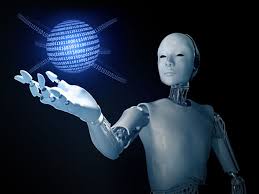 ron’ from the Avengers which were once just a figment of the imagination of some our most famous science fiction writers, artificial intelligence (AI) has made this dream come true.Artificial Intelligence (AI) is making computers do things that require intelligence when done by humans.Research in AI has focused chiefly on learning, reasoning, problem-solving, perception, and language-understanding. Alan Turing, British mathematician and WWII code-breaker, is widely credited as being one of the first people to come up with the idea of machines that think in 1950. The very premise of AI technology is its ability to continually learn from the data it collects. The more data there is to collect and analyze through carefully crafted algorithms, the better the machine becomes at making predictions. Artificial intelligence play a major role in email spam filtering, Google’s search predictions, and voice recognition, such Apple’s Siri or Microsoft’s Cortana and from robots investigating the progress of climate change to computers running the world’s finances. Not sure what movie to watch tonight? Don’t worry; Netflix has some suggestions for you based on your previous viewing experiences. Don’t feel like driving? Google’s working on a solution for that, too, racking up the miles on its driverless car prototype. From playing chess with the computer to Far Cry 2, AI is flourishing in the sphere of games .Google’s DeepMind(AI System) has conquered some big artificial intelligence challenges in its day, such as defeating Go’s world champion and navigating mazes through virtual sight. However, one of its accomplishments is that it has learned how to play soccer with a digital ant. IBM’s Watson beat two Jeopardy champions in a special edition of game show in 2011. In case you are woolgathering and forget to put a book back on a shelf after reading it, turning a monitor off when you’re done with a computer, putting milk back into the fridge, and getting food from the microwave, no worries because there are bots that take care of absent minded people. Fundamentally, the robot doesn’t know what a microwave is, or that milk goes bad: there’s no semantic understanding of the scene. All it’s doing, using unsupervised learning algorithms, is tracking patterns to detect forgotten actions. One of the most useful things about robots is that they don’t feel pain. Because of this, we have no problem putting them to work in dangerous environments or having them perform tasks that range between slightly unpleasant and definitely fatal to a human. And yet, a pair of German researchers believes that, in some cases, feeling and reacting to pain might be a good capability for robots to have. The researchers, from Leibniz University of Hannover, are developing an artificial robot nervous system to teach robots how to feel pain and quickly respond in order to avoid potential damage to their motors, gears, and electronics. They described the project last week at the IEEE International Conference on Robotics and Automation (ICRA) in Stockholm, Sweden. When it comes to business, AI are replacing humans. In fact, a Japanese venture capital firm recently became the first company in history to nominate an AI board member for its ability to predict market trends faster than humans. Tay, a Microsoft’s chat bot tweets , SeaSwarm that cleans up the oil spills in the ocean,Melomics that can compose music on bioinspired algorithms, there is so much potential for AI development that it’s getting harder to imagine a future without it. We’re already seeing an increase in workplace productivity thanks to AI advancements. AI will become commonplace in everyday life. After all, not everyone is ready for humanoid robots or self-learning spaceships.As technology advances to the point where machines have almost human-like capabilities, humanity is left to ponder the consequences involved with either advancing or holding back the field of computer sentience.The best way forward is for humans and machines to live harmoniously, leaning on one another’s strengths.
ron’ from the Avengers which were once just a figment of the imagination of some our most famous science fiction writers, artificial intelligence (AI) has made this dream come true.Artificial Intelligence (AI) is making computers do things that require intelligence when done by humans.Research in AI has focused chiefly on learning, reasoning, problem-solving, perception, and language-understanding. Alan Turing, British mathematician and WWII code-breaker, is widely credited as being one of the first people to come up with the idea of machines that think in 1950. The very premise of AI technology is its ability to continually learn from the data it collects. The more data there is to collect and analyze through carefully crafted algorithms, the better the machine becomes at making predictions. Artificial intelligence play a major role in email spam filtering, Google’s search predictions, and voice recognition, such Apple’s Siri or Microsoft’s Cortana and from robots investigating the progress of climate change to computers running the world’s finances. Not sure what movie to watch tonight? Don’t worry; Netflix has some suggestions for you based on your previous viewing experiences. Don’t feel like driving? Google’s working on a solution for that, too, racking up the miles on its driverless car prototype. From playing chess with the computer to Far Cry 2, AI is flourishing in the sphere of games .Google’s DeepMind(AI System) has conquered some big artificial intelligence challenges in its day, such as defeating Go’s world champion and navigating mazes through virtual sight. However, one of its accomplishments is that it has learned how to play soccer with a digital ant. IBM’s Watson beat two Jeopardy champions in a special edition of game show in 2011. In case you are woolgathering and forget to put a book back on a shelf after reading it, turning a monitor off when you’re done with a computer, putting milk back into the fridge, and getting food from the microwave, no worries because there are bots that take care of absent minded people. Fundamentally, the robot doesn’t know what a microwave is, or that milk goes bad: there’s no semantic understanding of the scene. All it’s doing, using unsupervised learning algorithms, is tracking patterns to detect forgotten actions. One of the most useful things about robots is that they don’t feel pain. Because of this, we have no problem putting them to work in dangerous environments or having them perform tasks that range between slightly unpleasant and definitely fatal to a human. And yet, a pair of German researchers believes that, in some cases, feeling and reacting to pain might be a good capability for robots to have. The researchers, from Leibniz University of Hannover, are developing an artificial robot nervous system to teach robots how to feel pain and quickly respond in order to avoid potential damage to their motors, gears, and electronics. They described the project last week at the IEEE International Conference on Robotics and Automation (ICRA) in Stockholm, Sweden. When it comes to business, AI are replacing humans. In fact, a Japanese venture capital firm recently became the first company in history to nominate an AI board member for its ability to predict market trends faster than humans. Tay, a Microsoft’s chat bot tweets , SeaSwarm that cleans up the oil spills in the ocean,Melomics that can compose music on bioinspired algorithms, there is so much potential for AI development that it’s getting harder to imagine a future without it. We’re already seeing an increase in workplace productivity thanks to AI advancements. AI will become commonplace in everyday life. After all, not everyone is ready for humanoid robots or self-learning spaceships.As technology advances to the point where machines have almost human-like capabilities, humanity is left to ponder the consequences involved with either advancing or holding back the field of computer sentience.The best way forward is for humans and machines to live harmoniously, leaning on one another’s strengths.